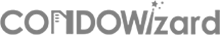With the advent of photo technology and augmented reality, designing a new home has never been easier or more fun! Both amateurs and professionals can choose many interior design apps on the market today.
If you have no idea where to start, our design team reviewed 5 of the most popular interior designing apps to help you get started.
5 Top Interior Designing Apps for You
#1: Houzz

Part magazine, part directory, and part online marketplace, Houzz is a home design app that offers everything you need to create your dream home space.
You can browse through a wide variety of interior design ideas for inspiration or search for more specific results by filtering for color, material, room type (e.g., kitchen, living room, bathroom), etc.
Once you see something you like, whether it’s room layouts or specific pieces of furniture or decor, you can save them all to your Idea book (which is a bit like a Pinterest mood board) for future reference.
Houzz makes furniture shopping for your home project much easier with its in-app store. Here, you can buy the exact furniture and home decor you see on your feed from real brands!
Conversely, if you’re not the DIY type, Houzz can connect you to professional interior designers. Look through the portfolios hosted on the app and choose an interior designer whose style matches yours.
Indeed, Houzz is one of the finest interior design apps on the market today, thanks to its wide variety of functions.
- Platforms: iOS, Android, Web
- Pricing: Has free and paid versions
NOTE: Houzz Pro is oriented more towards the business side of interior design, offering functions such as project management, cost calculation, client communication, etc.
#2: Homestyler

As far as home design apps go, Homestyler is the go-to app for DIY design and decor enthusiasts.
You can create rooms—or even a whole house however you want! Customize everything to your liking, from window and door placement to paint colors and more.
The app offers a 2D mode for your initial plans and 3D viewing and rendering capabilities. Homestyler stands out above the rest because of its augmented reality technology.
The mobile app lets you take or upload photos of your own home or living room—then superimpose 3D models of different furniture and fixtures into the user’s space. Like Houzz, Homestyler’s object library has actual furniture from multiple partner brands.
The app’s AR function lets you turn your home into a virtual room planner and easily preview how your new furniture will look in your living room and gallery wall before even buying it.
Finally, the app lets you share your design ideas on social media platforms, so you can show your friends and get feedback. With its multiple user-friendly features and an extensive object library, Homestyler is one of the best interior design apps out there.
- Platforms: iOS, Android, Web
- Pricing: Has free and paid versions
#3: SmartDraw

Another one of the best interior designing apps today is SmartDraw. Rather than a dedicated interior design app, it is a diagramming tool with templates for over 70 different diagram types around the world.
The floor plan tool is just part of their extensive software suite. Don’t write it off just yet, though! SmartDraw’s multiple ready-made templates and sleek, intuitive user interface make it easy to use. Even novice users will be able to create a functional floor design.
However, one thing to note is that SmartDraw works exclusively with 2D diagrams. Thus, it might be more beneficial for architects than interior designers.
Consider using it in conjunction with dedicated interior design apps that have 3D rendering capabilities.
- Platforms: Web, Windows
- Pricing: Multiple price tiers (7-day free trial)
#4: Magicplan

As its name implies, Magicplan is a quick and easy way to draw up floor plans.
All you need to do is “point and tap” your phone against the walls and floor while walking around the space to be measured. Magicplan uses augmented reality technology to create an accurate floor plan.
No more crawling around on the floor with a tape measure, pencil, and paper—all you need is your phone’s camera! Aside from this primary function, you can also include furniture and other objects. Be sure to estimate the materials and cost needed for your design project.
These features make Magicplan a handy app for anyone in the real estate business: realtors, architects, engineers, contractors, etc.
- Platforms: iOS, Android
- Pricing: Has free and paid versions (multiple price tiers)
NOTE: The free version lets you access all the features, but only lets you work on 2 projects.
#5: Havenly

If you’re a complete beginner to home design or simply too busy for a DIY interior design project, Havenly may be the app you need.
You start by choosing the space in your house that you want to design—for example, your living room. Then you answer a few questions about your personal style, including rating some color palettes and mood boards.
Based on your answers, Havenly will match you to a professional designer. They’ll develop personalized design ideas that you can give feedback via text, call, or live chat.
Like Houzz and Homestyler, Havenly also allows users to browse and buy from multiple partner brands. If you’re already satisfied with your design and ready to shop, Havenly will place your orders and schedule your deliveries.
Havenly can’t be beaten when it comes to personalized service and convenience.
- Platforms: iOS
- Pricing: Three price tiers (ranging from consultations to full room remodels)
Conclusion
In this article, our home design team reviewed and tested a variety of best interior designing apps that suit a variety of purposes.
For example, if you’re looking for professional feedback, Havenly is the app for you. Or, if you prefer a more DIY [1] approach, download Houzz.
Ultimately, the perfect interior design app is the one that fits your specific needs. We hope that this article has given you a good sampling of the available choices.